Development vision into project results
Lead the organization's change programs, initiatives, and projects as a transparent entity, from planning to execution and results.
Maintain strategic focus and steer the ship by effectively delegating planning, execution, and monitoring responsibilities directly to contributors.
Review the overall picture of the project portfolio (PMO) or dive into the details. Ensure the right projects are on track, at the right time, with optimal inputs and outputs.

Project portfolio management and how is LATO used?
Clarify the program master plan of the project portfolio, as well as the management structure, on a single page.
Plan projects, sub-projects, project metrics/budgets and tasks under programs into the management structure and resources.
LATO's ingenious structure ensures that all projects and details are aligned with the one master plan.
Standardize a rolling follow-up routine and root it with process reminders.
Project steering: Review, lead and adapt using an up-to-date status information
LATO's tracking views are designed for various follow-up forum needs, from board reviews to team briefings.
Get to the point fast in board meetings, steering meetings, project groups and in one-on-one checks.
Programs
A. Program
B. Program
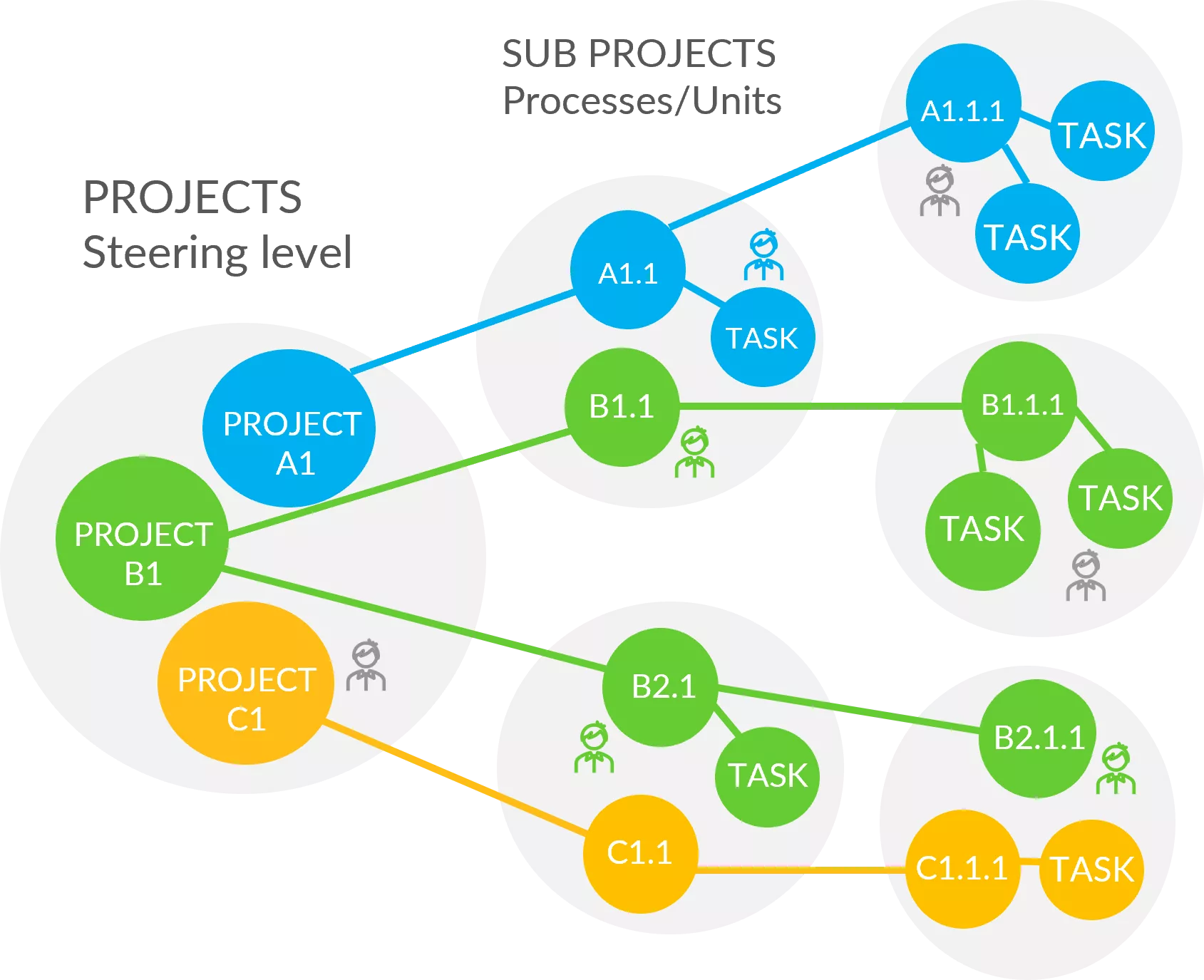
Examples of LATO Project management tool views
Project portfolio and management framework
Clarify the portfolio management framework easily on one page. Define the guiding principles of project governance as well as the programs and projects for them.
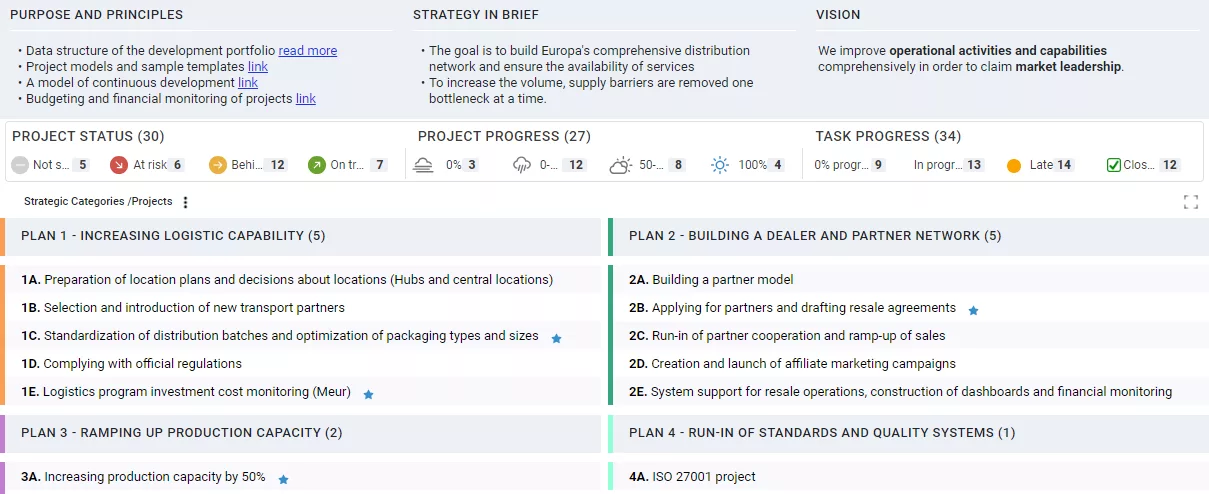
Project planning
Plan projects and sub-projects if necessary on multiple levels and specify the required tasks. Add responsibilities/resources, set the project tracking metrics (simple descriptive or versatile numerical), tasks, and additional planning details.
Complete and prioritize time-critical plans in visual timeline views (Roadmap - Gantt).
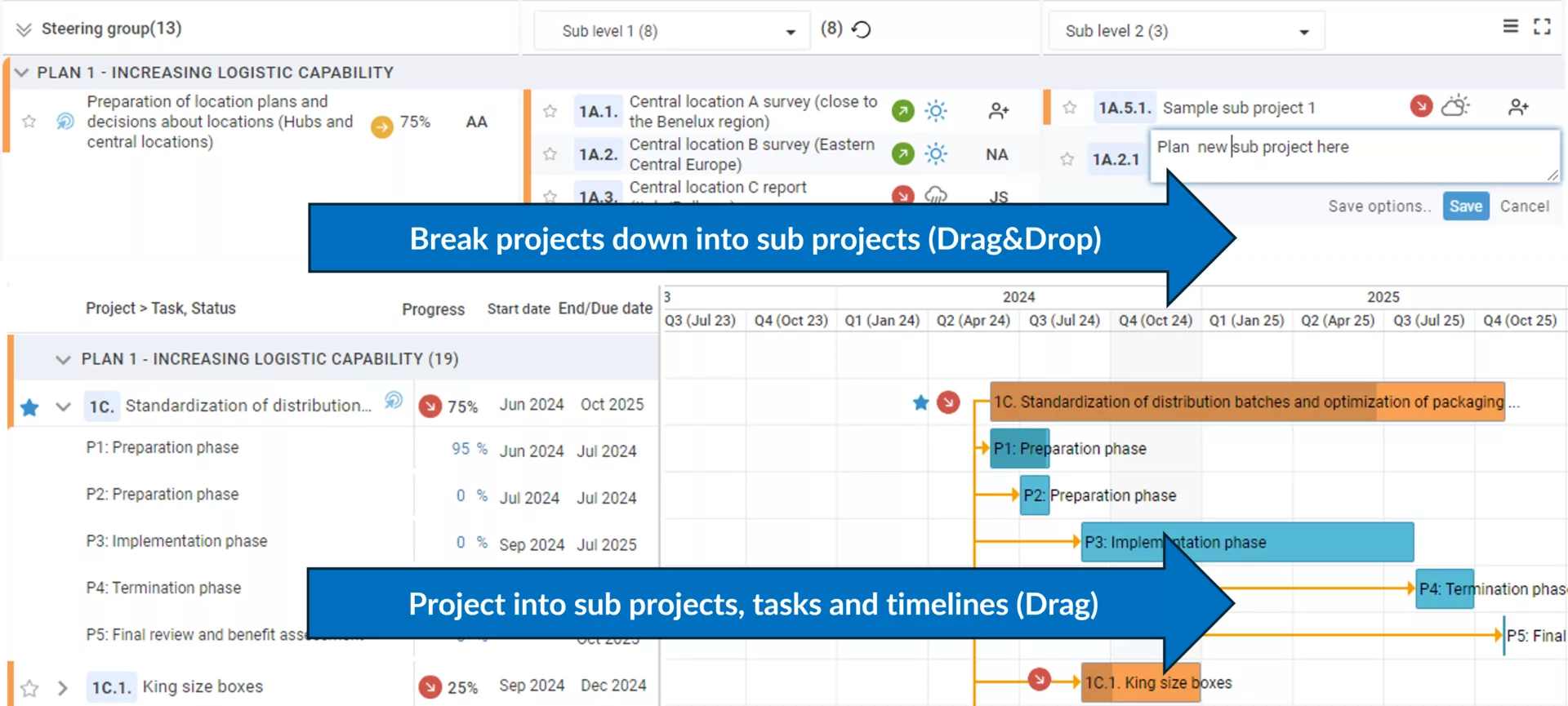
Updates on your projects
LATO automatically shares own projects and tasks for easy status update view.
Connect resources and collect status updates efficiently and quickly.
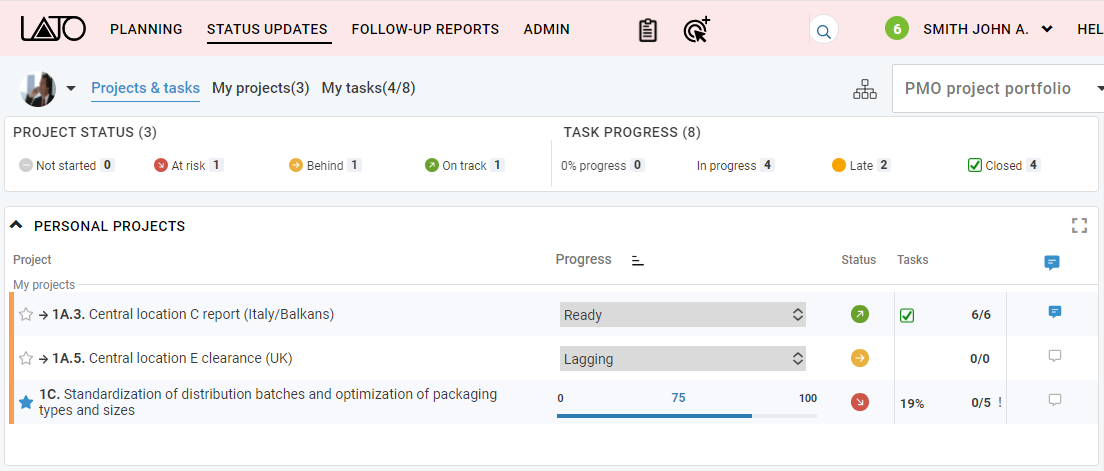
Follow-up views and reports
Leverage diverse visual follow-up reports designed for various management forums, from steering reviews to one-on-one check-ins sessions.
Lead with up-to-date with overall and project status info. Discuss, document, and share conclusions from meetings directly with team members.
Accelerate formal periodic reporting by utilizing features like PDF and Excel reporting e.g. to project funders.
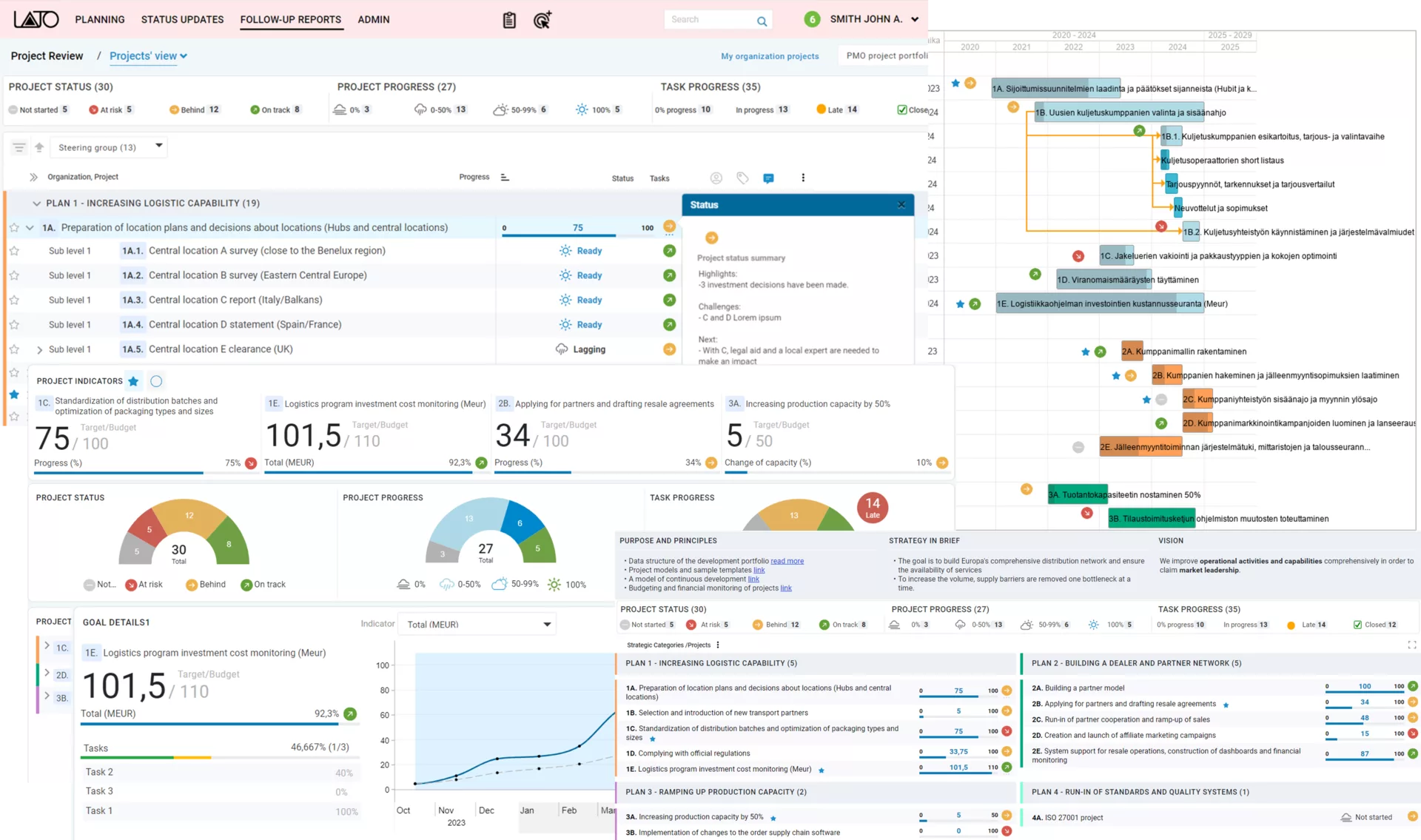
Master programs and project portfolios
Book a demo. We will show you how to get process up and running.
LATO Tools SaaS for one or many management process flows
See also:
- LATO Strategy tool: Strategy, goals and business planning
- LATO OKR tool: Objectives and key results
- LATO Risk tool: Risk management
- LATO ESG tool: Sustainability goals and reporting (ESG / CSRD)
With integrations seamlessly part of your system architecture
E.g. SSO - Azure AD user provisioning and syncing - Teams newsfeeds and views - LATO JSON API services (e.g. Power BI)
Read how our customers use LATO
LATO has helped over 100 organisations in strategy planning, strategy execution and strategy follow-up.

In LATO we believe that transparency, employee contribution and systematic goal and action planning and follow-up is the key for successful strategy implementation. This is why we created a tool that solves all this with speed and accuracy.










